| Shinjuku Line | Sotetsu Line | Ikebukuro Line | Enoshima Line | Inokashira Line 2 |
Screen informations. |
| 1.Menu(First screen) | |
 |
START PASSENGER MODE REPLAY RANKING |
| 2.Setting(preparation before play) | |
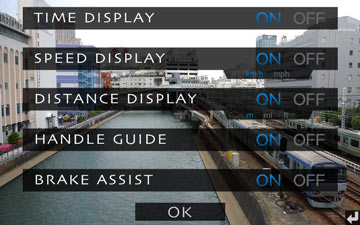 |
TIME DISPLAY SPEED DISPLAY DISTANCE DISPLAY HANDLE GUIDE BRAKE ASSIST |
| 3.Driving(Playing) | |
 |
1. Master Controller 2. Gear 3. Time left 4. Clock 5. Time table 6.Speed meter 7.Target of the stop position |
